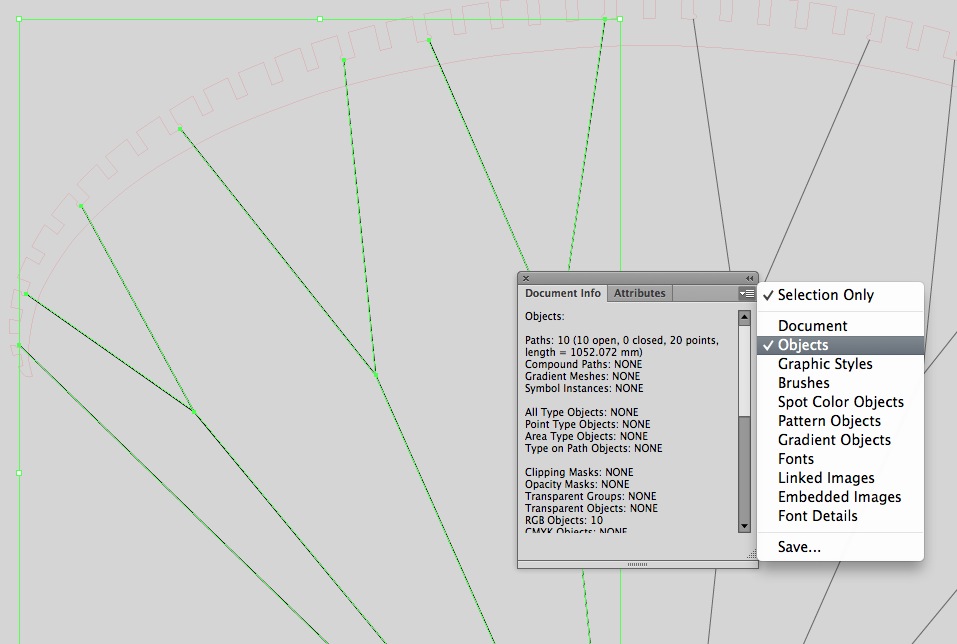While trying to figure out how long some lines would have to be for my paraglider project, I realized there's no obvious easy way to measure line length, or multiple line lengths, in Adobe Illustrator... until I figured this out.
Select in the menu Window -> Document Info. In the floating window that pops up click the options menu pull-down in the upper right and select Objects. POW... there ya go. Measurements are shown for the total length of whatever lines you have selected. The units are changable in the Units panel of the main preferences. Awesome.